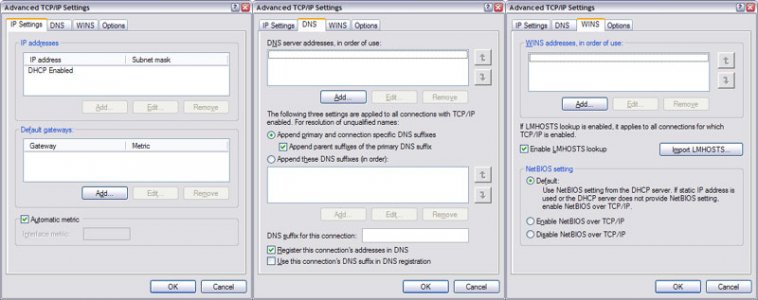DocL said:
I hope you don't mind if I chip in here
Of course not - and I appreciate it, for all kinds of reasons.

DocL said:
Go to CompUSA, buy the same router that you have, and then arrange for the free at home installation service that they provide.
That's a possibility. I'm not sure it's free, though. But regardless, that's what I was referring to when I mentioned "house calls". CompUSA and Best Buy both offer home installation/repair services (Best Buy's are called the "Geek Squad"), and there are others as well. In fact, there was an article about them in the local newpaper the other day; I'll copy it into the end of this post. They tend to be geared towards the computer novice, which is why lemansnsx's concerns about their experience are probably valid. I'm sure I have more computer experience than 95+ percent of their customers. And my problem seems to be an extremely complex and unusual one. (I realize that networks should be pretty close to "plug and play", and in most cases, they are. Heck, in
my case it was - for a while, anyway.) I would hate to spend $100-150 and risk that the problem doesn't even get solved. Or gets fixed, but happens again. If that happened, I would look back and regret that I didn't just replace the computer. Sounds drastic, I know, but when computers sell for ~$400...
lemansnsx said:
NO! The point is that if you re-install XP you MUST re-install all of the updates/patches/etc. If you try to do that while connected to the 'net you are at very high risk of attack/infection.
Can't I re-install XP when I am not connected, and then get the patches when I connect to the 'net? And how would I be at a high risk of attack/infection, when (a) supposedly the router prevents you from getting attacked/infected, and (b) Norton Internet Security is running on the computer? (And, before you say Aha!, yes I tried disabling NIS and connecting to the internet. Didn't work.)
lemansnsx said:
If you don't have a burner have a friend download and burn to CD the latest complete ISO from Autopatcher and use that before re-connecting. If you absolutely can't get someone to do this for you I'll mail you a copy.
I appreciate the offer. Let's try exhausting the less drastic options first.
lemansnsx said:
Hard wire good option. 
Router? Can't hurt - gotta love those return policies.
Yes. I also realized something this morning about the hard wire option. This is what I suspect is going to happen: I'm going to connect the hard wire - I can try it into the router as well as directly into the cable modem - and it's still going to have the same problem (recognizes the connection but won't use it for internet and e-mail). If that occurs, we can conclude that replacing the router won't help, so that will be ruled out. (If it works, then there is more debugging to do, including the possibility of replacing the router.)
lemansnsx said:
Edit: Would you mind going to this link and downloading a copy of HijackThis? Extract the zip archive to a new folder, preferably C:\HJT. Run the scan and save the log file. PM or e-mail me the log at aph"at"swissinfo"dot"org.
This will allow me to see if anything is running that shouldn't be.
Will do. Good thing it fits on a diskette.

Here's that article from the newspaper...
Computer doctor is in the house
For many who don't understand computers, or who don't have the time to solve problems, repairs by the pros can be a lifesaver
By Rhasheema A. Sweeting
Tribune staff reporter
Published July 10, 2004
Peter Fleischer thought he had mastered the art of wireless networking. But after spending hours one day swimming in instruction manuals while trying to wirelessly tie five PCs together, he realized his limits.
He even lost his connection to the Internet. So he called the geeks for help.
"It should be so easy," he said. "But it's not, even for someone who knows a lot. Anytime I think I'm a geek, I talk to [an expert] and I don't know anything."
Indeed, more people are realizing that they don't have to waste a day fighting with a computer when someone else can come to the house to solve the problem
The geeks are happy to oblige. They make house calls by appointment and perform computer-related tasks ranging from setting up a wireless network to removing malicious software that can track credit card numbers.
And customers love the geeks. In fact, the Geek Squad has made two trips to Fleischer's Oak Park home.
Last week, Joey Jasion, dressed in a black clip-on tie, white collared shirt and black polyester pants, came to the rescue with what some would call divine intervention. Jasion brought his bible--a zippered CD case with a collection of operating system disks, drivers and utilities.
Within an hour, he established and secured the Fleischers' wireless network, preventing others in the neighborhood from tapping into the connection. Jasion installed a wireless card on Fleischer's laptop so he could access the Internet from the backyard.
On top of that, Jasion ran utility programs to detect spyware and adware and showed Fleischer's two daughters, Claire, 11, and Emma, 8, how to keep their computers' software updates current.
"We went through my checklist in less than an hour," said Fleischer, who prefers to pay for the convenience of a geek rather than fix it himself. "I'm satisfied."
This year about $4.5 billion will be spent on personal computers and laptops, according to Gartner, a technology research company. But because the home repair business is relatively new, and comprises many small, independent firms, figures for the industry are not tracked.
Once the domain of a trusted family member or a kind neighbor, the geek business is also going corporate, as chains like Best Buy, Circuit City and CompUSA are starting to offer in-home services. Additionally, some business-minded techies are starting their own shops or opening a franchised business, like Geeks On Call.
Costs for the services vary. HomeTech Computer Solutions in Chicago charges an hourly fee of $95 while Best Buy's Geek Squad service offers a flat fee starting at $129.
"Geek service is going to reawaken the days when doctors made house calls," said Robert Stephens, who founded Geek Squad in Minneapolis before selling it to Best Buy two years ago. "It's gonna be easier than ordering pizza."
While the professional geeks find that some customers have a basic knowledge of computers, many are novices.
"People are really frustrated when they call the big [computer and software] companies and they don't get the service they need," said Bill Weingarten, president of HomeTech. "Most people don't know too much about computers. And home computer systems are getting more complicated."
Weingarten started his company from a larger corporate computer service, Garden Software Inc. three years ago after his business customers asked about home service. Now Weingarten focuses on the residential market and has about 2,000 customers across Chicago and the suburbs, he said.
"And it's gonna keep going in that direction," said Weingarten, noting that there has been an increase in demand and competition over the past few years.
For home computer users, having a geek on call can ease the pain of trying to fix problems on their own.
Brian Bussey recently spent six hours on the phone with tech support trying to fix his Dell desktop computer. And after being switched back and forth among several technicians, he still couldn't fix the problem.
Instead, he called HomeTech to troubleshoot his machine. The problem, he discovered, was caused by several computer viruses.
"Computers have gotten pretty complicated," said Bussey, 42, who has used computers for the past decade to manage his small business. "If I had the time, I could keep up with it. But I just rely on the professionals."
This week, Bussey again called HomeTech to help set up his wireless network in his Evanston home and scan his two computers for viruses and spyware.
"I could have spent a week" on it, he said. "But they saved me."
- - -
Top service requests
- Install a wireless network
- Remove spyware, adware and viruses
- Network multiple computers for file and printer sharing
- Perform data recovery and migration of software to new computers
- Install security tools to protect against Internet vandalism
Copyright © 2004, Chicago Tribune