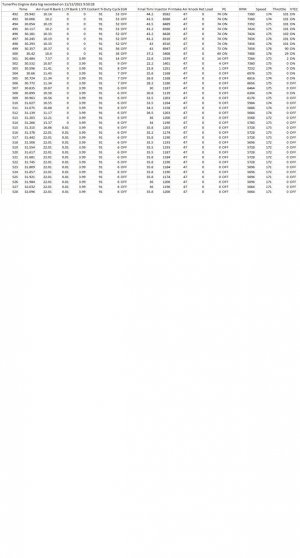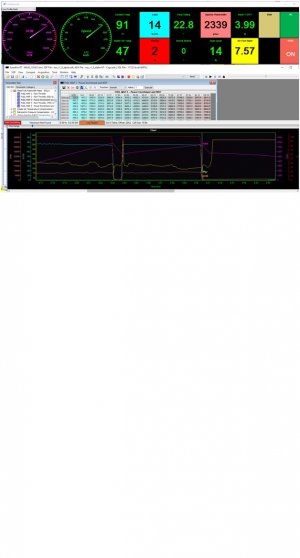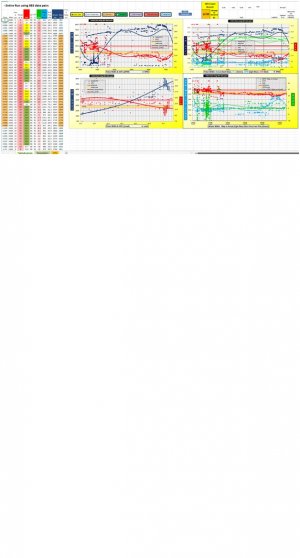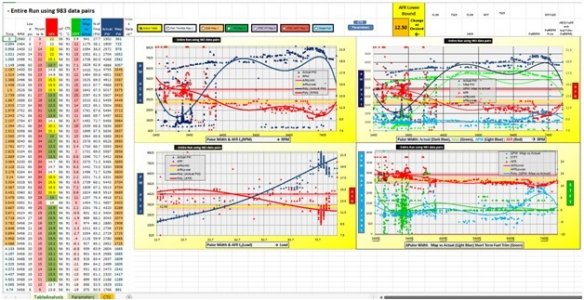Here is a not so short article about street tuning the NA1 NSX. Contrary to popular opinion, it is more than possible to do this with the OEM ECU, and has been for about 10 years. Some intrepid individuals have partially cracked Honda’s ECU code and “published” the results here on NSXPrime.
If you want to do this, you will need to (1) purchase a Moates Demon II ECU Emulator, (2) install a socket on your ECU to accept the Demon, (3)
purchase and install TunerPro RT from
http://www.tunerpro.net, on a laptop computer, (4) Install a wide band O2 sensor in your exhaust system, (5) go to
https://drive.google.com/drive/folders/1JIpy1YxEH27n2_a4UJa7LrPwDgSgEBFc?ths=true to download a pile of information and required files to (6) hook it all together. All of this is well below $500 and can be done relatively quickly – after futzing around with it a bit. I’d be happy to help anyone to do this.
You will need the TableAnalysis set up file and the Excel Macro Enabled Worksheet
NSX_AFR_Analysis_for_VS.xlsm to run these files. There is (an outdated) instruction manual accompanying the setup file that I will update soon. Everything is open for inspection, correction and improvement. Have at it.
I did all the above last year and then ran into a typical difficulty: Drowning in data. The files you download from Google Docs can, and will, generate about 20 readings per second of about 20 parameters – 400 readings per second or 24,000 readings per minute. Tunerpro outputs a comma separated file (CSV) readable in Excel or any other spread sheet program. If you drive around for 10 minutes you’ll have a quarter million data points which you will quickly find out are gibberish. Well, maybe not gibberish – the information you want is definitely in there, but you’ll have to work to get it out.
I’ve created
TableAnalysis, a solution to help anyone who wants to go down this path to reach quick and safe results: more power, better fuel mileage and less pollution. Using Visual Studio and Excel (what a horrible development platform)
TableAnalysis gives you a graphical, push button means, of extracting the information you need, as well as suggestions for changes to make in your NSX fuel maps. A few computer steps on the side of the road to extract the CSV data from TunerPro and port it into
TableAnalysis and you see graphs of what is happening. Finally you can change the fuel maps (slowly and gently, please) to make another run to hone in on your desired results. If all goes well, you’ll run partial throttle and EGR at a steady 14.7 AFR through the entire RPM range, and you can tune Power Enhancement and VTEC to whatever AFR you want. (I chose 12.5 AFR, and someday I’ll put my car on a dyno and see exactly where the best power range is.

Here is what TunerPro looks like during a data logging run:
and here is the CSV file spit out by TunerPRO

Good luck figuring anything out from this raw data dump.

Here is my TableAnalysis displaying the entire data run – still pretty confusing. Using the rectangular buttons you can see each part of the run in each of the 5 fuel maps – but it is still too much data to do anything meaningful with it.
But here is the magic – this little blue button (button, not pill) to allow you to extract any
single pull from the entire run:

Here I have chosen one of the VTEC pulls. TableAnalysis cleans out the data and presents the information you need to get the fuel mixture right. You can see that the mixture is mostly too rich, and needs to be leaned out a bit.

And
the piece d’resistance, what to do about it:

This is NSX Map 5—VTEC WOT. The bluish highlighted pulse widths on the map on the left are the ones operating for this particular run. Various % AFR and ∆Pulse Widths are listed in the chart on the right. The lower graph has the map points displayed along with the AFR and PW and ∆PW. Suggested changes are shown in the red and green column and next to it the final changes you
could make directly through
TunerPro to the Emulator. The columns headed in yellow are factors under your complete control concerning desired WOT AFR and “factor” (your guess is as good as mine) you may want to transfer to the Map for your next run.