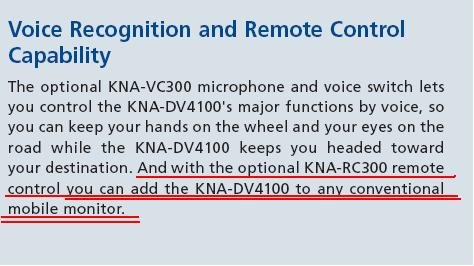I am seriously thinking about getting a GPS in the NSX. I like the OEM Nav pod for its factory look but got kind of intimidated by all the wiring involved in putting the Alpine nav system and the cost. Then I realized that there are so many affordable GPS out there that will sit behind the pod. I know I can use a windshield suction device to mount the GPS but it does not look as cool. I wonder if anyone has tried stuffing a portable GPS onto the pod and perhaps made it removable to use on another car?
I was looking at the Clarion NICE but it looks like it will be too big. Maybe an Angeltrax?
Steve
I was looking at the Clarion NICE but it looks like it will be too big. Maybe an Angeltrax?
Steve