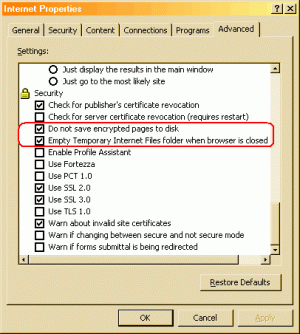I caught a few lines of a quote in another forum that caught my interest:
OK...so does this mean that deleting files you don't want doesn't really delete them? So if I don't want an older verison of photoshop on my computer...and I uninstall or delete completely everything...that it still resides somewhere on my HD? How can that be?
In the case of imagesor peronal banking files... how can you NOT have deleted the files? If you see the blank space and used space on your HD change after supposedly deleting files you don't want anymore... how do remnants exist?
So if this is true, what do you do to really CLEAN off the junk you don't want like old application versions and outdated games, personal info, etc.?
How can you lean out your PC for best performance and get rid of all the shite you don't want hoggin' memory/HD space/etc.???
the hard drive and scanner were taken to the FBI's Computer Analysis and Response Team lab...found traces of more than 300 images on hard drive...Of these, 60 were in the temporary browser cache, and 230 had been downloaded and deleted.
OK...so does this mean that deleting files you don't want doesn't really delete them? So if I don't want an older verison of photoshop on my computer...and I uninstall or delete completely everything...that it still resides somewhere on my HD? How can that be?
In the case of imagesor peronal banking files... how can you NOT have deleted the files? If you see the blank space and used space on your HD change after supposedly deleting files you don't want anymore... how do remnants exist?
So if this is true, what do you do to really CLEAN off the junk you don't want like old application versions and outdated games, personal info, etc.?
How can you lean out your PC for best performance and get rid of all the shite you don't want hoggin' memory/HD space/etc.???