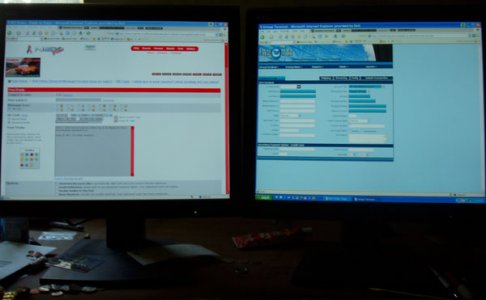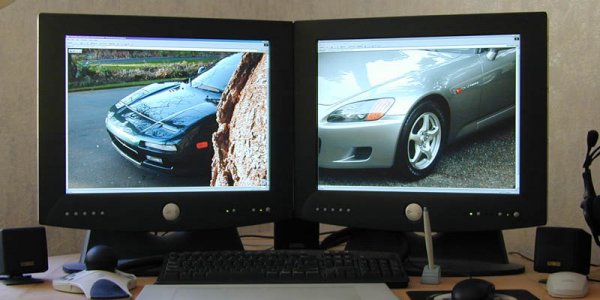You are using an out of date browser. It may not display this or other websites correctly.
You should upgrade or use an alternative browser.
You should upgrade or use an alternative browser.
what size is your monitor? what settings are you using?
- Thread starter Veleno
- Start date
KGP said:1024 X 1028 doesn't seem to bother me at all. Maybe it's that I have become accustom to it...
KGP, how do you toggle back and forth between the two screens? Do you have to physically switch it (I doubt it)? Does the cursor just move across screens? Or do you hit a keystroke?
Regards.
If he's running a late model nVidia or ATI card, he'll be able to use both screens as if it were one widescreen monitor.
I setup my desktop computer (ATI equipped) to use my 27" TV monitor right next to it in my bedroom to use it as an additional screen to work like that. But the resolution sucks on the TV.
My nVidia equipped laptop also has the capability to do the same thing...
I setup my desktop computer (ATI equipped) to use my 27" TV monitor right next to it in my bedroom to use it as an additional screen to work like that. But the resolution sucks on the TV.
My nVidia equipped laptop also has the capability to do the same thing...
Carguy! said:I think we should take up a collection to buy Ken a new monitor for his home computer!
I think we should take up a collection to buy Ken a new home, where he can keep his monitor and computer!
Carguy! said:I didn't notice that Ken's post was from almost two years ago! I hope he has upgraded by now.
Didn't notice my post here from earlier this morning, did you?
There are a number of things it (nVidia) allows me to do:NSXaholic said:KGP, how do you toggle back and forth between the two screens? Do you have to physically switch it (I doubt it)? Does the cursor just move across screens? Or do you hit a keystroke?
Regards.
1. Cursor simply moves across screens as if it were one.
2. ctrl + 1 or 2 moves the active application to the other screen.
3. There is an extra icon by the minimize icon that maximizes an application to be streched over both screens. I don't use it, but I can see where a graphics person would.
4. You can use the cursor to drag and drop any screen where you want.
Because I am always working with multiple applications while talking on the phone, I would never go back to a single screen. As I mentioned, three would be even better!
You can keep adding video cards for as many PCI slots as you have if you are just looking for a bigger desktop.
After Windows 98, you can just stack them up, it will just appear as yet another monitor and you can set it in any position you wish.
After Windows 98, you can just stack them up, it will just appear as yet another monitor and you can set it in any position you wish.
Jonathan: I haven't tried multiple cards. If you had cards in 3 PCI slots for example how do you specify which portion of the desktop gets mapped to each monitor?
KGP said:There are a number of things it (nVidia) allows me to do...
What is the earliest (base level) nVidia graphics card model that will allow this. Do ATI's, Hercules' and other manufacturers' graphics cards also allow this.
Regards.
I've had a few multi monitor cards. They each came with a software utility to manage the desktop as KGP described. Some may be proprietary. I think Hydravision is used by a few companies.
Animate said:Jonathan: I haven't tried multiple cards. If you had cards in 3 PCI slots for example how do you specify which portion of the desktop gets mapped to each monitor?
In the operating system settings for display. It will show you the multiple monitors and you can move them around as you wish and assign the primary and subsequent 'secondary' cards, most cards can operate in the secondary mode provided your OS supports it, if you have XP, get a bunch of monitors and PCI video cards and you are set
NSXaholic said:What is the earliest (base level) nVidia graphics card model that will allow this. Do ATI's, Hercules' and other manufacturers' graphics cards also allow this.
Regards.
ATI allows it. My desktop has an OLD ATI Radeon All-In-Wonder card...
I'm running dual-monitors: Sony 17" and 15" ... have been putting off purchasing a 21" Sony CRT or an 18" LCD for months (kinda hoping large LCD's become more reasonable & faster at refreshing) -- resolutions at 1152x864 & 1024x768. Only a modest setup. 
<B>NSXaholic</B>: pretty much all the nVidia GeForce4 and onward have dual monitor support because they have a 15-pin VGA and a Digital Output (for LCD) which, with an adapter, can also be hooked up to a normal CRT Monitor.
<B>NSXaholic</B>: pretty much all the nVidia GeForce4 and onward have dual monitor support because they have a 15-pin VGA and a Digital Output (for LCD) which, with an adapter, can also be hooked up to a normal CRT Monitor.
Checkout this: Flight Simulator 2002 With <B>13 Monitors</B> And 9 PCs (NO JOKE!!!!)
http://members.chello.nl/~s.ferris/
http://members.chello.nl/~s.ferris/
No need for that dude to take the geek test! The answer is in the pic.NeoNSX said:Checkout this: Flight Simulator 2002 With <B>13 Monitors</B> And 9 PCs (NO JOKE!!!!)
http://members.chello.nl/~s.ferris/
NeoNSX said:Checkout this: Flight Simulator 2002 With <B>13 Monitors</B> And 9 PCs (NO JOKE!!!!)
http://members.chello.nl/~s.ferris/
Damn, that guy should have just bought a plane instead...
Yea. Might have even saved a few bucks!Jonathan said:Damn, that guy should have just bought a plane instead...
1600x1200
86 Hz refresh
24 bits/pixel
20" monitor (so-called 21")
fvwm under XFree86, with 4 virtual desktops.
86 Hz refresh
24 bits/pixel
20" monitor (so-called 21")
fvwm under XFree86, with 4 virtual desktops.
Similar threads
- Replies
- 0
- Views
- 148
- Replies
- 3
- Views
- 438
- Locked
- Replies
- 4
- Views
- 492
- Locked
- Sticky
- Replies
- 0
- Views
- 1K
- Replies
- 38
- Views
- 4K