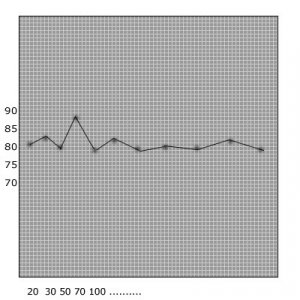Per the recommendation of prime members, I bought a Radio Shack SPL meter. I wanted some advice on how to better use this. I have an Alpine Head Unit, and a kenwood 9-band EQ with 9-band EQ, and a parametric EQ. I have an JL 300/4 amp. Link for the amp...http://mobile.jlaudio.com/pdfs/7111.pdf
see pic...

I take it I need to start as flat as possible. I will level all setting on the head unit and the EQ. So, on the JL, it has a crossover with adjustments from 50 to 500 Hz, 1x and 10x frequency range, and a 12db and 24db filter slope.
1. How would you recommend starting out with the amp settings?
I am downloading some test tones of various frequencies at a 1/3 octave step. The SPL meter has a range of 60db to 120db. So, do I take a test tone at, for example, 300Hz, and adjust the db of that tone to a particular level, and then adjust all sounds at a particular frequency, to the same level?
This is crazy confusing for me! :biggrin:
Basically, I want to get better sound, but don't want to sacrifice 10 hours of my life just to find it sounds like crap! :smile:
Thanks for your help!
see pic...
I take it I need to start as flat as possible. I will level all setting on the head unit and the EQ. So, on the JL, it has a crossover with adjustments from 50 to 500 Hz, 1x and 10x frequency range, and a 12db and 24db filter slope.
1. How would you recommend starting out with the amp settings?
I am downloading some test tones of various frequencies at a 1/3 octave step. The SPL meter has a range of 60db to 120db. So, do I take a test tone at, for example, 300Hz, and adjust the db of that tone to a particular level, and then adjust all sounds at a particular frequency, to the same level?
This is crazy confusing for me! :biggrin:
Basically, I want to get better sound, but don't want to sacrifice 10 hours of my life just to find it sounds like crap! :smile:
Thanks for your help!