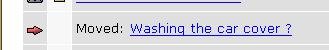Just a suggestion I have. When moderators move threads, can they leave an empty thread with a link as the thread subject line that one can follow, so the poster will know that the thread has been moved, and can easily navigate the link to find the thread.
I just realized a thread I posted was moved, but thought there were something wrong with system and 'ate' my thread. I almost re-post the thread without realizing that it may be in the wrong section. I think an indication of moved thread will help greatly.
for ref, it was moved from off topic to technical section:
http://www.nsxprime.com/forums/showthread.php?s=&threadid=27998
I just realized a thread I posted was moved, but thought there were something wrong with system and 'ate' my thread. I almost re-post the thread without realizing that it may be in the wrong section. I think an indication of moved thread will help greatly.
for ref, it was moved from off topic to technical section:
http://www.nsxprime.com/forums/showthread.php?s=&threadid=27998
Last edited: