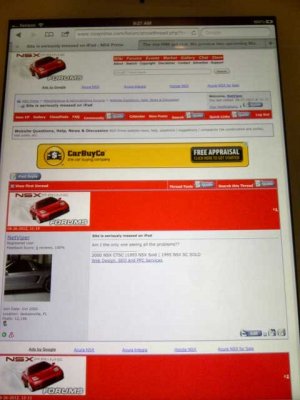You are using an out of date browser. It may not display this or other websites correctly.
You should upgrade or use an alternative browser.
You should upgrade or use an alternative browser.
Smilies and icons all messed up on ipad (safari browser)
- Thread starter TURBO2GO
- Start date
Re: Smilies and icons all messed up?
Sounds to me like the problem lies with the Safari mobile browser. I bet you won't be able to replicate this issue with an alternative browser:
http://www.makeuseof.com/tag/4-free-ipad-browsers-replace-mobile-safari/
Maybe the next iOS update will fix this issue.
Sounds to me like the problem lies with the Safari mobile browser. I bet you won't be able to replicate this issue with an alternative browser:
http://www.makeuseof.com/tag/4-free-ipad-browsers-replace-mobile-safari/
Maybe the next iOS update will fix this issue.
- Joined
- 10 February 2000
- Messages
- 2,677
Re: Smilies and icons all messed up?
I agree with PHOEN$X that it sounds like a cache bug. It sounds like the browser is losing track of which cached images go to which URL.
Reading the links PHOEN$X posted, it sounds like there is definitely a problem with Safari browser caching for people who upgraded to iOS5, but the problem described in those discussions is different - really just that their browser was no longer reliably loading a fresh copy of the page. You are getting a fresh copy of the page, but you are sometimes getting the wrong images.
A cache bug wouldn't be affected by either refreshing the page or deleting cookies, so doing those things neither proves nor disproves the cache bug theory.
The fact that when you delete the entire website (which deletes the cache for that site) the problem temporarily goes away supports the cache bug theory: Deleting the cache means the browser has to load all the images fresh, but then the bug causes it to lose track of which assets go to which URL again as you continue using the site.
Try installing a different browser. Or if there is a way to disable caching in Safari you could try that too.
It's not a caching issue. Refreshing the page and deleting cookies does not always help. I've refreshed this current reply page 5 times and still have smilies in the wrong places.
I agree with PHOEN$X that it sounds like a cache bug. It sounds like the browser is losing track of which cached images go to which URL.
Reading the links PHOEN$X posted, it sounds like there is definitely a problem with Safari browser caching for people who upgraded to iOS5, but the problem described in those discussions is different - really just that their browser was no longer reliably loading a fresh copy of the page. You are getting a fresh copy of the page, but you are sometimes getting the wrong images.
A cache bug wouldn't be affected by either refreshing the page or deleting cookies, so doing those things neither proves nor disproves the cache bug theory.
The fact that when you delete the entire website (which deletes the cache for that site) the problem temporarily goes away supports the cache bug theory: Deleting the cache means the browser has to load all the images fresh, but then the bug causes it to lose track of which assets go to which URL again as you continue using the site.
Try installing a different browser. Or if there is a way to disable caching in Safari you could try that too.
Re: Smilies and icons all messed up?
I have no idea. It dosent happen on any other sites I go to so Im stumped...
I have no idea. It dosent happen on any other sites I go to so Im stumped...
Re: Smilies and icons all messed up?
I think your computer doesn't want you to get a 17/17 setup.
I think your computer doesn't want you to get a 17/17 setup.
Re: Smilies and icons all messed up?
LOL.... bro I already gave in. 17/18 it is, ok?
I think your computer doesn't want you to get a 17/17 setup.
LOL.... bro I already gave in. 17/18 it is, ok?
Re: Smilies and icons all messed up?
I don't cheat on Nsxprime with other sites like you so I wouldn't know.
I have no idea. It dosent happen on any other sites I go to so Im stumped...
I don't cheat on Nsxprime with other sites like you so I wouldn't know.
Re: Smilies and icons all messed up?
Use a different browser as I mentioned previously. This seems to be a mobile safari specific issue, and only with certain sites, so I'm not sure how much attention it's going to get from Apple and/or the developer community.
Use a different browser as I mentioned previously. This seems to be a mobile safari specific issue, and only with certain sites, so I'm not sure how much attention it's going to get from Apple and/or the developer community.
Re: Smilies and icons all messed up?
I have what my wife refers to as a "bad habit" of buying / selling cars. New car = new forum to research on!
But they are all like one night stands with prime being the steady one that you keep comin back to for some reason
I don't cheat on Nsxprime with other sites like you so I wouldn't know.
I have what my wife refers to as a "bad habit" of buying / selling cars. New car = new forum to research on!
But they are all like one night stands with prime being the steady one that you keep comin back to for some reason
Prime messed up on iPad.
Just noticed this the last few days but the forums logo is getting stuck into where the little message icon is and pushes the forums messages view over. Anyone else seeing this?
Just noticed this the last few days but the forums logo is getting stuck into where the little message icon is and pushes the forums messages view over. Anyone else seeing this?
Re: Prime messed up on iPad.
Worked fine for me last night.
Worked fine for me last night.
Site is seriously messed on iPad
Am I the only one seeing all the problems??
Am I the only one seeing all the problems??
Re: Site is seriously messed on iPad
Perfectly fine on my android tablet.
Perfectly fine on my android tablet.
Re: Site is seriously messed on iPad
It's a matter of time. It will show up on your iphone as well. There is some serious compatibility issue between this site and safari.
It's true. Works great on my iPhone but on the iPad it's all over the place the layout just won't center out
It's a matter of time. It will show up on your iphone as well. There is some serious compatibility issue between this site and safari.
- Joined
- 28 May 2008
- Messages
- 2,500
Re: Site is seriously messed on iPad
The vBlletin version is WAY out of date. I've brought this up numerous times and it was discussed in another thread. We're on 3.8.7 and it should be upgraded to ATLEAST 4.1.12. I've even offered to help roll out the upgrade to Lud.
The vBlletin version is WAY out of date. I've brought this up numerous times and it was discussed in another thread. We're on 3.8.7 and it should be upgraded to ATLEAST 4.1.12. I've even offered to help roll out the upgrade to Lud.
Re: Site is seriously messed on iPad
on my Ipad it looks fine.
on my Ipad it looks fine.
Re: Site is seriously messed on iPad
As I mentioned, it's a matter of time. This problem isn't there all the time. Some don't even notice the icons being off. But if you use it enough the problem will eventually show up on any apple device.
on my Ipad it looks fine.
As I mentioned, it's a matter of time. This problem isn't there all the time. Some don't even notice the icons being off. But if you use it enough the problem will eventually show up on any apple device.
Re: Site is seriously messed on iPad
Yeah wait til you get an almost full page of someone's car as a smilie... LOL.
Here are some screen shots.
It is getting really hard to use.
Yeah wait til you get an almost full page of someone's car as a smilie... LOL.
- Joined
- 10 February 2000
- Messages
- 2,677
I did some more looking into this. It appears to me that the problem is with http pipelining.
In theory, http pipelining is great, especially on mobile devices, because it reduces the number of round trips required between client and server. Basically the client sends multiple requests without waiting for a response, the server fills the requests when it can (and in whatever order is fastest), and then the client sorts it all out.
While great in theory, in practice it's kind of dicey and prone to problems. The technical reasons for this are way beyond what I'm going to get into here, but basically boil down to:
If anyone is really interested in the technical bits I found a pretty good paper outlining why it isn't necessarily as great in practice as it sounds in theory: http://tools.ietf.org/html/draft-nottingham-http-pipeline-01
Side note: It strikes me that the same conditions pipelining is supposed to help most with (high latency connections) are the same ones most likely to introduce a problem (confusing which resource goes to which request) since you get a lot more latency and timed-out requests on wireless devices. But that's just my speculation.
Anyway, because there are a lot of real-world issues with http pipelining, almost all browsers have it disabled by default (if they even support it). In fact in Chrome you have to go to chrome://flags to even find the setting, and it is clearly labeled experimental.
But for some reason Apple decided to enabled it by default in iOS5 so Safari uses it by default on all iOS5 devices. I read somewhere that it is also enabled in Opera but haven't confirmed that. I know you can disable it in Opera, not sure about Safari.
Is the problem on the server side, the client side, or just a problem with pipelining in general? I have no idea. Would people see the same problem in Firefox and Chrome with http pipelining enabled? I have no idea, and I'm not going to bother testing because I can't do anything about it either way... I run a standard LAMP server with current software at a tier-1 web hosting company. If there is a problem in Apache then someone else will have to fix that.
So what can you do? Two suggestions:
In theory, http pipelining is great, especially on mobile devices, because it reduces the number of round trips required between client and server. Basically the client sends multiple requests without waiting for a response, the server fills the requests when it can (and in whatever order is fastest), and then the client sorts it all out.
While great in theory, in practice it's kind of dicey and prone to problems. The technical reasons for this are way beyond what I'm going to get into here, but basically boil down to:
- There can be confusion correlating the requests with the responses. The result is that a client can end up thinking a resource (like a graphic file) was the response to a different request (like a different graphic file).
- Even if everything works perfectly, HTTP is still handled in a strictly FIFO basis, which means that if your pipelined requests get stuck behind a slow dynamic request you are going to end up worse off.
If anyone is really interested in the technical bits I found a pretty good paper outlining why it isn't necessarily as great in practice as it sounds in theory: http://tools.ietf.org/html/draft-nottingham-http-pipeline-01
Side note: It strikes me that the same conditions pipelining is supposed to help most with (high latency connections) are the same ones most likely to introduce a problem (confusing which resource goes to which request) since you get a lot more latency and timed-out requests on wireless devices. But that's just my speculation.
Anyway, because there are a lot of real-world issues with http pipelining, almost all browsers have it disabled by default (if they even support it). In fact in Chrome you have to go to chrome://flags to even find the setting, and it is clearly labeled experimental.
But for some reason Apple decided to enabled it by default in iOS5 so Safari uses it by default on all iOS5 devices. I read somewhere that it is also enabled in Opera but haven't confirmed that. I know you can disable it in Opera, not sure about Safari.
Is the problem on the server side, the client side, or just a problem with pipelining in general? I have no idea. Would people see the same problem in Firefox and Chrome with http pipelining enabled? I have no idea, and I'm not going to bother testing because I can't do anything about it either way... I run a standard LAMP server with current software at a tier-1 web hosting company. If there is a problem in Apache then someone else will have to fix that.
So what can you do? Two suggestions:
- If there is a way to disable http pipelining in Safari, try that. I don't know how to do it and in 30 seconds of Googling I didn't find instructions, but it may be possible. Be sure to delete the cache for this site after disabling pipelining to clear out any mix-up items in the cache.
- Otherwise it appears you will need to use another browser that has pipelining disabled to avoid the problem entirely.
Thanks for the info, Lud. I found some more info in the following links, including a possible workaround:
http://tech.vg.no/2011/12/14/safari-on-ios-5-randomly-switches-images/
https://mocko.org.uk/b/2011/01/23/http-keepalive-considered-harmful/
http://tech.vg.no/2011/12/14/safari-on-ios-5-randomly-switches-images/
https://mocko.org.uk/b/2011/01/23/http-keepalive-considered-harmful/
I was having this problem as well. Adding "Header set Connection: Close" to my htaccess file seemed to have solved it.
Similar threads
- Replies
- 13
- Views
- 296
- Replies
- 4
- Views
- 176
- Replies
- 5
- Views
- 3K
- Locked
- Replies
- 1
- Views
- 3K