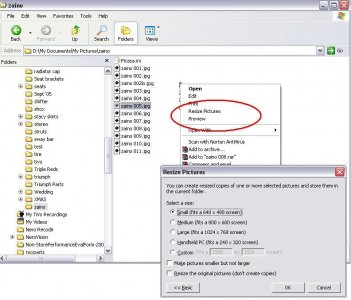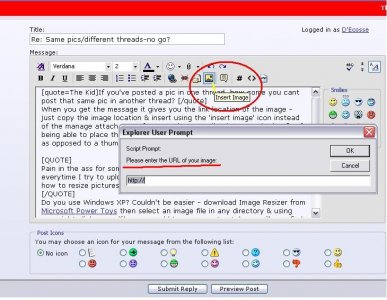If you've posted a pic in one thread, how come you cant post that same pic in another thread? Pain in the ass for someone like me that needs to cross his fingers everytime I try to upload a pic due to the size limitations. I still dont know how to resize pictures:biggrin:
Same pics/different threads-no go?
- Thread starter The Kid
- Start date