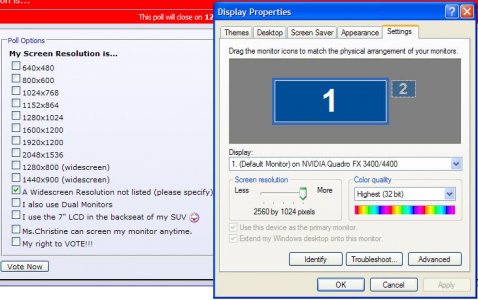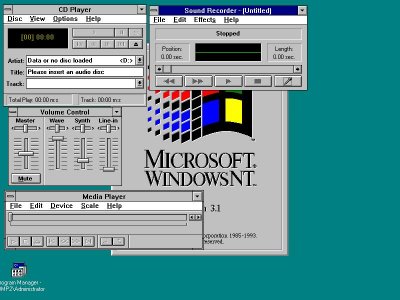We did this survey last year, but with LCD's becoming mainstream and widescreen LCD's now affordable, it's time for an update.
If you're running Windows and not sure follow these instructions:
1) Click START, then SETTINGS and CONTROL PANEL.
2) The Control Panel will appear. Click on the DISPLAY icon. (WinXP users: you may need to click 'Appearance and Themes' first)
3) A dialogue box will appear. Click on the SETTINGS tab. (See attached picture)
4) Below it will have an area titled "Screen Resolution". (See red circle in attached picture)
Thank you again everyone who voted correctly.
If you're running Windows and not sure follow these instructions:
1) Click START, then SETTINGS and CONTROL PANEL.
2) The Control Panel will appear. Click on the DISPLAY icon. (WinXP users: you may need to click 'Appearance and Themes' first)
3) A dialogue box will appear. Click on the SETTINGS tab. (See attached picture)
4) Below it will have an area titled "Screen Resolution". (See red circle in attached picture)
Thank you again everyone who voted correctly.