Need to survey what screen resolutions you Prime guys/girlz are running at. I really appreciate everyone who participates:
If you're running Windows and not sure, follow these instructions*:
1) Click START, then SETTINGS and CONTROL PANEL.
2) The Control Panel will appear. (WinXP users: you may need to click 'Appearance and Themes') Click on the DISPLAY icon.
3) A dialogue box will appear. Click on the SETTINGS tab to the righthand side. (See attached picture)
4) Below it will have an area titled "Screen Resolution". (See attached picture: red box) It should correspond to one of the settings in the poll.
Thanks everyone who voted correctly.
* Instructions for Mac's not supported. But you're still welcome to vote.
- Multi-Monitor users, vote with largest screen size.
If you're running Windows and not sure, follow these instructions*:
1) Click START, then SETTINGS and CONTROL PANEL.
2) The Control Panel will appear. (WinXP users: you may need to click 'Appearance and Themes') Click on the DISPLAY icon.
3) A dialogue box will appear. Click on the SETTINGS tab to the righthand side. (See attached picture)
4) Below it will have an area titled "Screen Resolution". (See attached picture: red box) It should correspond to one of the settings in the poll.
Thanks everyone who voted correctly.
* Instructions for Mac's not supported. But you're still welcome to vote.
- Multi-Monitor users, vote with largest screen size.


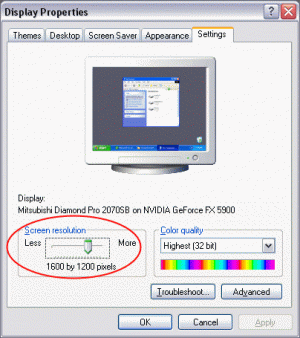


![[resolution].jpg](/data/attachments/2/2454-3bfb2f5c52cf88841469f7b11a4840f7.jpg?hash=O_svXFLPiI)