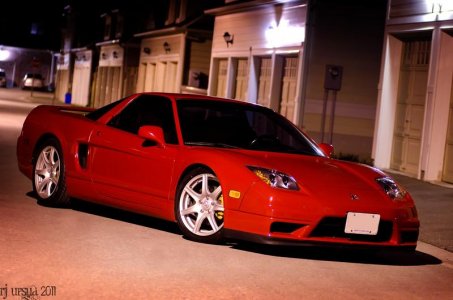Hey guys, a friend of mine is doing a complete rebuild on his 2004 Subaru WRX STI. He's done a complete build of the motor (it's bullet proof now!) and got a upgraded Turbo Kit. He took the car apart and painted it Aston Martin blue. There was a photo shoot scheduled to document different phases of his project throughout the build. They were over at his place and when they saw me drive through asked that I let them shoot my car as well. They were all very excited to shoot the NSX! Anyways here are some of the pics they forwarded to me from the shoot. RJ, the photographer has water marked the pics and I really like them! Tell me what you guys think. I was hoping to have one turned into a poster for my theatre room in the basement. Here are the pics:
You are using an out of date browser. It may not display this or other websites correctly.
You should upgrade or use an alternative browser.
You should upgrade or use an alternative browser.
Pics from Photo Shoot on Friday Night
- Thread starter butter78
- Start date
I posted this through my iPhone so quality was reduced from the original pics. If anyone is interested I can send you the links to the flickr postings where he put them up. Undecided which one I'm gonna convert to a poster
- Joined
- 4 October 2009
- Messages
- 216
Hey there bud ...im liking the 3rd pic would make a great poster...and where is the link to the full pics :smile:
The second one I like alot.
Good luck with your choice.
-MSR
Good luck with your choice.
-MSR
http://farm6.static.flickr.com/5063/5672709016_30a0020e2d_o.jpg
http://farm6.static.flickr.com/5027/5672709314_4d14e1b675_o.jpg
http://farm6.static.flickr.com/5189/5672142069_08a546e615_o.jpg
http://farm6.static.flickr.com/5270/5672710902_7aaf21c538_o.jpg
ttp://farm6.static.flickr.com/5185/5672216435_88aae14a56_o.jpg
http://farm6.static.flickr.com/5027/5672709314_4d14e1b675_o.jpg
http://farm6.static.flickr.com/5189/5672142069_08a546e615_o.jpg
http://farm6.static.flickr.com/5270/5672710902_7aaf21c538_o.jpg
ttp://farm6.static.flickr.com/5185/5672216435_88aae14a56_o.jpg
Sorry that last link didn't turn out. Here it is again:
http://farm6.static.flickr.com/5185/5672216435_88aae14a56_o.jpg
http://farm6.static.flickr.com/5185/5672216435_88aae14a56_o.jpg
That's all he's forwarded me.
- Joined
- 4 October 2009
- Messages
- 216
really nice looking pics...hard to choose lol
I like the one from the last post. Wife seems to like the first or the third from the post before that. Still undecided...and don't know where I would go to get them turned into a poster. I think Promanade or Markville might have a place that can do that for me but I despise store hunting in malls...I despise malls all together actually.
- Joined
- 4 October 2009
- Messages
- 216
lol its safe to say you would never bring your nsx to the malls then ..either that or park like a mile away where no car doors can touch the nsx
Oh I would...I'd park way in the back where most people refuse to park if they can help it. I don't mind walking, supplementary exercise to my 5 days a week work out routine at the gym I say...especially in spring/summer/fall when the weather is warmer...and the only time I drive my toy. Even then usually only on weekends. My business is in Quality Control for construction....I got a leased accord to abuse for the daily grind  ....and the winters.
....and the winters.
@ type j: yeah my wife likes that one too.
I like all the pix's, your Buddy have a great skill .....but If I have to choose it would be 2&3..
Bram
Bram
overall, pretty nice!
Hahah RJ is a buddy of mine, I used to have an STI and goto meets with him! Small world, saw these pics on my FB feed from him. Pics look great, if you need help finding a good quality printer to print these in a properly large format (ie. bigger than 12x18 or whatever) I do a lot of large printing of my own photography stuff and know some good places downtown.
Great set, great car!
Great set, great car!
Hahah RJ is a buddy of mine, I used to have an STI and goto meets with him! Small world, saw these pics on my FB feed from him. Pics look great, if you need help finding a good quality printer to print these in a properly large format (ie. bigger than 12x18 or whatever) I do a lot of large printing of my own photography stuff and know some good places downtown.
Great set, great car!
Sorta off topic, but I'm curious about the printing process. Currently, when I process pics, I resize for web (typically at 100o pixels width). Then, I sharpen, etc. for the web. How do you translate this for a high res image for print? thanks!
Synth19 asked a good question! What is the best way to go about turning one of the pics into a good looking poster?
Generally different printing processes require different resolutions and amounts of image data, but there's so many variables (printing size, printing method, intended viewing distance, even subject matter of the image and colours in it!) that affect what method you'd want to go with.
For this example, printing a larger-than-standard format poster (let's say 24" x 36") you have limited options. You'd be going with "Digital" - this terms is tossed around in the commercial printing industry and encompases two primary methods - essentially laser and inkjet. The alternative to digital (no, not analogue) is 'offset' printing which uses wet printing inks, printing plates, large presses like you would imagine print a newspaper (although that's web offset, but I digress).
ANYWAYS... Digital methods at your disposal:
1.) large format Inkjet. This is very costly, the quality is largely dependent on the ability of the owner of the printer to properly calibrate it and then supply you with colour profiles (you may not think this is vital and someone like me is anal to get into colour profiling for a print for home enjoyment, but when your print is $500, you don't wan to find out 1/3 the way through printing that your pride and joy red car is coming out orangey). The upside is scale, there are extremely freakishly large printers around (think 60ft wide roles x 1000ft of paper, yup) so your size of print really is only limited by your budget.
2.) large format Laser. This is becoming more common, and the quality is great. These tend to be owned by proper press/printing shops - not your Kinkos and PrintThree type places. Don't think of your office laser printer. Think of a large format inkjet. With lasers. Badass, I know. However cost is pretty steep, they're rare to come across (large format laser is larger than 18x12, commercial photocopiers print up to that size so if a Kinkos tells you they can do large format laser for dirt cheap, they don't know what you're talking about heheh).
3.) What I'd recommend for you and what I do for my prints: Chromira! This is a setup that isn't inkjet OR laser. To oversimplify it, the printer prints on photosensitive paper (actual photo paper, the printer is in a dark room) and prints using RGB LED lights basically. So it's got no expendables, there's little to no colour variation, and because of the fact that it prints on photosensitive paper this method also allows you to get away with printing much lower resolution images than you could otherwise on laser or inkjet. For example, I've printed images at 1ft x 2ft @72dpi (which is screen resolution - anything below 233dpi is considered low resolution for printing using most methods) and it looked great. The same image on laser or inkjet, even the most expensive printers in the world, would look as jagged and blocky as printing on your home inkjet. It's not a miracle worker, but it really does mean you can print extremely large format images from a consumer level DSLR where if you went anywhere above 18x12 with the same image file on a inkjet or laser, you'd have shoddy results.
I can ramble ad nauseum re: printing, but I hope this gives you some guidance! If you want to go ahead and try printing Chromira, it's also VERY cost effective vs. laser or inkjet. There's a photographic place downtown called Toronto Image Works - they've been around yonks - and they're pretty good to deal with. If you're comfortable in photoshop setting up basic files for print (it's not hard once you do it once) you can even use their bulk printing method which is a 48" wide roll, and you pay $20 per 1ft x 4ft. So 4ft x 4ft is $80!
That covers printing methods for posters... as far as processing for print, I'm a firm believer in colour profiles. They're quite easy to set up, and really can make the difference with automotive photography between your red/blue/yellow sportscar popping off the print or laying flat and looking dull. Especially when using higher end printing systems. Sharpening is something I see a LOT of people get carried away with and ruin an image in print. The process of ripping an image for print (the commercial systems that process images and send them to the various types of printers above are called RIPs or Raster Image Processors) does inject colour and sharpness modifications based on the specific printer being used. I generally sharpen images for web a lot more than I do when printing, one of the best things to do though the first time you print with a new method is to run a test print through the setup. It's time consuming but if you really want to figure out how much to sharpen, tweak colours, and what results you'll get - gotta do a test!
"Season to taste!"
Ok, end rant. PM me if you have more questions or need help!
For this example, printing a larger-than-standard format poster (let's say 24" x 36") you have limited options. You'd be going with "Digital" - this terms is tossed around in the commercial printing industry and encompases two primary methods - essentially laser and inkjet. The alternative to digital (no, not analogue) is 'offset' printing which uses wet printing inks, printing plates, large presses like you would imagine print a newspaper (although that's web offset, but I digress).
ANYWAYS... Digital methods at your disposal:
1.) large format Inkjet. This is very costly, the quality is largely dependent on the ability of the owner of the printer to properly calibrate it and then supply you with colour profiles (you may not think this is vital and someone like me is anal to get into colour profiling for a print for home enjoyment, but when your print is $500, you don't wan to find out 1/3 the way through printing that your pride and joy red car is coming out orangey). The upside is scale, there are extremely freakishly large printers around (think 60ft wide roles x 1000ft of paper, yup) so your size of print really is only limited by your budget.
2.) large format Laser. This is becoming more common, and the quality is great. These tend to be owned by proper press/printing shops - not your Kinkos and PrintThree type places. Don't think of your office laser printer. Think of a large format inkjet. With lasers. Badass, I know. However cost is pretty steep, they're rare to come across (large format laser is larger than 18x12, commercial photocopiers print up to that size so if a Kinkos tells you they can do large format laser for dirt cheap, they don't know what you're talking about heheh).
3.) What I'd recommend for you and what I do for my prints: Chromira! This is a setup that isn't inkjet OR laser. To oversimplify it, the printer prints on photosensitive paper (actual photo paper, the printer is in a dark room) and prints using RGB LED lights basically. So it's got no expendables, there's little to no colour variation, and because of the fact that it prints on photosensitive paper this method also allows you to get away with printing much lower resolution images than you could otherwise on laser or inkjet. For example, I've printed images at 1ft x 2ft @72dpi (which is screen resolution - anything below 233dpi is considered low resolution for printing using most methods) and it looked great. The same image on laser or inkjet, even the most expensive printers in the world, would look as jagged and blocky as printing on your home inkjet. It's not a miracle worker, but it really does mean you can print extremely large format images from a consumer level DSLR where if you went anywhere above 18x12 with the same image file on a inkjet or laser, you'd have shoddy results.
I can ramble ad nauseum re: printing, but I hope this gives you some guidance! If you want to go ahead and try printing Chromira, it's also VERY cost effective vs. laser or inkjet. There's a photographic place downtown called Toronto Image Works - they've been around yonks - and they're pretty good to deal with. If you're comfortable in photoshop setting up basic files for print (it's not hard once you do it once) you can even use their bulk printing method which is a 48" wide roll, and you pay $20 per 1ft x 4ft. So 4ft x 4ft is $80!
That covers printing methods for posters... as far as processing for print, I'm a firm believer in colour profiles. They're quite easy to set up, and really can make the difference with automotive photography between your red/blue/yellow sportscar popping off the print or laying flat and looking dull. Especially when using higher end printing systems. Sharpening is something I see a LOT of people get carried away with and ruin an image in print. The process of ripping an image for print (the commercial systems that process images and send them to the various types of printers above are called RIPs or Raster Image Processors) does inject colour and sharpness modifications based on the specific printer being used. I generally sharpen images for web a lot more than I do when printing, one of the best things to do though the first time you print with a new method is to run a test print through the setup. It's time consuming but if you really want to figure out how much to sharpen, tweak colours, and what results you'll get - gotta do a test!
"Season to taste!"
Ok, end rant. PM me if you have more questions or need help!
Last edited:
Similar threads
- Sticky
- Replies
- 43
- Views
- 23K
- Replies
- 28
- Views
- 13K
- Replies
- 0
- Views
- 5K