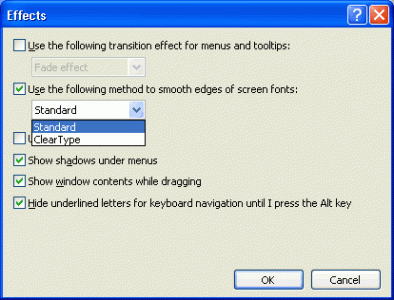I just purchased a Samsumg 19' LCD monitor and I can't seem to adjust it properly. The problem I'm having that I cannot correct is that there is a ghosting around every letter. Basically everything looks a little blurry. I've color corrected the monitor and adjusted the levels, is there a way to make it "sharper"?
You are using an out of date browser. It may not display this or other websites correctly.
You should upgrade or use an alternative browser.
You should upgrade or use an alternative browser.
New monitor questions.
- Thread starter DocL
- Start date
Are you running the video feed thru a
1) RGB Cable??
2) DVI Cable??
3) Combination Of RGB/DVI Adapters??
Because certain specifications for DVI there is both digital and analog running through the connector for backwards compatibility.
Make sure you are getting a digital signal into the monitor, and not feeding an analog signal.
Also check to see if you are running any sort of anti-aliasing or font-smoothing through your operating system.
-Ray
1) RGB Cable??
2) DVI Cable??
3) Combination Of RGB/DVI Adapters??
Because certain specifications for DVI there is both digital and analog running through the connector for backwards compatibility.
Make sure you are getting a digital signal into the monitor, and not feeding an analog signal.
Also check to see if you are running any sort of anti-aliasing or font-smoothing through your operating system.
-Ray
NA1 is correct. Make sure you're running a compatible video card with DVI (digital) otherwise ghosting is common. I have an older PC with a regular analog video card with LCD monitor and have the same ghosting problem. But my newer PC with 19" LCD display works great with the ATI radeon video card using the DVI connections. Mine works flawless and display quality is just awesome!
Good Luck on the new monitor.
Good Luck on the new monitor.
Doc, could you give us <B>the specific model</B> of your monitor so we can check the specs & if other people have had similar problems.
some common problems i encounter with clients:
Are you running at the "native resolution". Eg. 1280x1024. If you don't use the native resolution, the text will look blurred. Check this under CONTROL PANEL/DISPLAY/SETTINGS.
Also make sure you have CLEARTYPE turned off (Windows XP only). To check this, go to the CONTROL PANEL, select DISPLAY, click the APPEARANCE tab, click the EFFECTS BUTTON. Make sure Cleartype is turned OFF. See attached screenshot.
If all else fails, take it back and get a 22" CRT... beautiful.
some common problems i encounter with clients:
Are you running at the "native resolution". Eg. 1280x1024. If you don't use the native resolution, the text will look blurred. Check this under CONTROL PANEL/DISPLAY/SETTINGS.
Also make sure you have CLEARTYPE turned off (Windows XP only). To check this, go to the CONTROL PANEL, select DISPLAY, click the APPEARANCE tab, click the EFFECTS BUTTON. Make sure Cleartype is turned OFF. See attached screenshot.
If all else fails, take it back and get a 22" CRT... beautiful.
Thanks for the propmt replies guys.
Here's my current set-up. Samsung 192N monitor and 32MB ATI Rage 128 Ultra card.
Do I need to download a new driver, or should I go out and buy a better video card.
Thanks again!
Here's my current set-up. Samsung 192N monitor and 32MB ATI Rage 128 Ultra card.
Do I need to download a new driver, or should I go out and buy a better video card.
Thanks again!
Before you buy ... do you have a friend/helpful-nsxprime-user with a newer system that you hook up the Samsung LCD too... try it on another machine.
The video card shouldn't (in theory) be a problem, but my work with ATI Rage's... it might.
Try everything you can for free before buying anything (yes, try new drivers + above suggestions), then test monitor on another system. if the LCD is good on another computer, could be the video card. If it's not, chances are it's the LCD itself.
First, the monitor should not have blurry text because that is a very high quality monitor. So, something must be wrong.
I would first download the latest drivers from ATI. Make sure you completely delete the old drivers from your system before installing the new drivers. This should clear up any major distortion you are getting.
If the new drivers provide a satisfactory image, you are done. However, I would highly doubt a Rage 128 has a DVI connector on it (but I could be wrong). Thus, you are getting an analogue image on your screen. Your text will not be as clear and crisp as if the image was being fed via a digital connection (DVI). In order to get a digital connection, you will need a DVI connector. Assuming your Rage 128 does not have one, any Geforce 3/4 or Radeon based card should have it. Said video cards can be purchased for less than $50 in most cases on the lower end.
Hope this helps a bit.
I would first download the latest drivers from ATI. Make sure you completely delete the old drivers from your system before installing the new drivers. This should clear up any major distortion you are getting.
If the new drivers provide a satisfactory image, you are done. However, I would highly doubt a Rage 128 has a DVI connector on it (but I could be wrong). Thus, you are getting an analogue image on your screen. Your text will not be as clear and crisp as if the image was being fed via a digital connection (DVI). In order to get a digital connection, you will need a DVI connector. Assuming your Rage 128 does not have one, any Geforce 3/4 or Radeon based card should have it. Said video cards can be purchased for less than $50 in most cases on the lower end.
Hope this helps a bit.
You guys are the best!!!
I called Dell and told them my problems with the new monitor, and as stated by a few of you, the ATI card that I have cannot handle the monitor.
It looks like I'll need to head down to the local computer store and purchase a new video card. The Dell tech mentioned the ARI Radeon 9700 Pro 128 MB with TV out, is that a good card? What do you guru's suggest, anything better?
Thanks again.

I called Dell and told them my problems with the new monitor, and as stated by a few of you, the ATI card that I have cannot handle the monitor.
It looks like I'll need to head down to the local computer store and purchase a new video card. The Dell tech mentioned the ARI Radeon 9700 Pro 128 MB with TV out, is that a good card? What do you guru's suggest, anything better?
Thanks again.
First of all, your card is "powerful" enough to run that monitor. It is just old, and outdated. One of the newer features of video cards is that most of them come with a DVI connector.
The Radeon 9700 is just a hair below the top of the line conumer card, the Radeon 9800xt. I believe the 9700 sells for $200-$300 dollars. This is a powerful gamer card. If you play a lot of games, you will not be disappointed in this card. Furthermore, Radeons are known for their excellent 2d image quality as well.
If you do not play games at all, I do not think you need this type of power. You could purchase a Radeon 7000, 8500,9100, 9500, 9600, 9600xt, etc... The aforementioned cards will sell for $50-$150.
All of the Radeon series cards should have a dvi connector. Of course check the box before you purchase the item. The box will tell you that it has said connector.
The Radeon 9700 is just a hair below the top of the line conumer card, the Radeon 9800xt. I believe the 9700 sells for $200-$300 dollars. This is a powerful gamer card. If you play a lot of games, you will not be disappointed in this card. Furthermore, Radeons are known for their excellent 2d image quality as well.
If you do not play games at all, I do not think you need this type of power. You could purchase a Radeon 7000, 8500,9100, 9500, 9600, 9600xt, etc... The aforementioned cards will sell for $50-$150.
All of the Radeon series cards should have a dvi connector. Of course check the box before you purchase the item. The box will tell you that it has said connector.
I agree with the above advice. Make sure you are:
a) running your LCD at native resolution (1280 x1024 for yours) ;
b) the cleartype is off if you use WinXP.
If that doesn't fix it, I'd get a video card with DVI out. The Samsung LCDs are very well thought of and there is a world of difference between DVI and other connections on my LCD. I have also played with 15pin VGA, component, and Svideo and DVI produces the best image BY FAR.
I have THIS CARD for use with my LCD and couldn't be happier it or Newegg. If you are willing to sacrifice the TV tuner, it gets even cheaper.
a) running your LCD at native resolution (1280 x1024 for yours) ;
b) the cleartype is off if you use WinXP.
If that doesn't fix it, I'd get a video card with DVI out. The Samsung LCDs are very well thought of and there is a world of difference between DVI and other connections on my LCD. I have also played with 15pin VGA, component, and Svideo and DVI produces the best image BY FAR.
I have THIS CARD for use with my LCD and couldn't be happier it or Newegg. If you are willing to sacrifice the TV tuner, it gets even cheaper.
Thanks for everyone's help....
I fixed the problem and it was very simple. I returned the LCd and video card that I bought and went back to stock.
I couldn't put up with the blurriness and ghosting. I did get a look at a properly callibrated LCD, and for my needs it wouldn't be good enough for my digitl darkroom needs. I did however pick up a new mod for my compter; a wireless mouse and keyboard. Wow does it feel great to no longer have my movements constricted by a cable.
Thanks again for the advice. NSX Prime definitely has the best members.
I fixed the problem and it was very simple. I returned the LCd and video card that I bought and went back to stock.
I couldn't put up with the blurriness and ghosting. I did get a look at a properly callibrated LCD, and for my needs it wouldn't be good enough for my digitl darkroom needs. I did however pick up a new mod for my compter; a wireless mouse and keyboard. Wow does it feel great to no longer have my movements constricted by a cable.
Thanks again for the advice. NSX Prime definitely has the best members.
Similar threads
- Sticky
- Replies
- 0
- Views
- 5K
- Replies
- 2
- Views
- 746