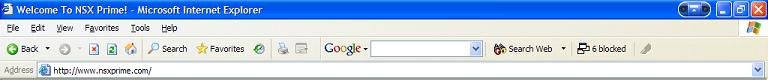Story here:
http://news.com.com/2100-1032_3-1021508.html
Download here:
http://toolbar.google.com/index-beta.php
It lets you highlight search terms on web pages, and perform searches on individual sites, or google images/usenet/news/dictionary/etc. without going to Google's home page. The popup killer is da bomb!
It's only a tiny 108k add-on to IE, so it takes no memory at all. Now I can sit in the chat room all day and get no popups.
This is how I set mine up to avoid loss of screen real estate.
http://news.com.com/2100-1032_3-1021508.html
Download here:
http://toolbar.google.com/index-beta.php
It lets you highlight search terms on web pages, and perform searches on individual sites, or google images/usenet/news/dictionary/etc. without going to Google's home page. The popup killer is da bomb!
It's only a tiny 108k add-on to IE, so it takes no memory at all. Now I can sit in the chat room all day and get no popups.
This is how I set mine up to avoid loss of screen real estate.