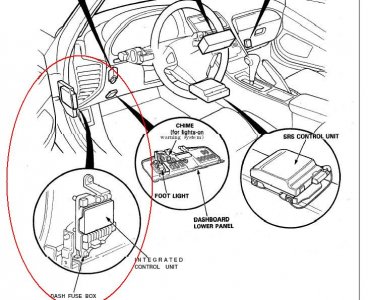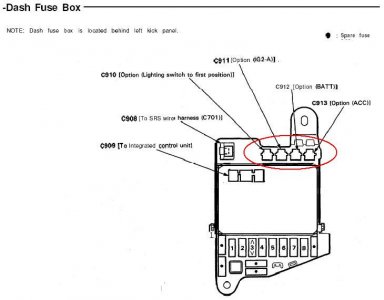I've FINALY tackled this myself today and CAN NOT believe how easy it is and what a big difference it makes for the interior. I am VERY happy that no more wire is dangling in the middle.
After reading through the V1 install in FAQ and all the threads that came up with search, I was still not clear on what to do. Finally I PMed Mr. Malibu Rapper and he kindly share his “secret” with me and it was right on the money! Here are my steps.
1. Remove the A-Pillar, open the door and pull the insulation strip that runs along the A pillar off the rail.
2. With a little (not too much) force, pop out the pillar cover. It’s a clip-on, so be gentle.
3. Remove the sun visor screws and remove the sun visor.
4. Pull open the headliner. Not too much though, enough for the phone cord head to go through.
5. Run the V1 phone cord through the headliner and the A-Pillar. You can use a letter opener to push the cord head through the corner.
6. I have my V1 mounted below the rear view mirror, so the cord comes down from the center visor area and circled around the mirrorstay so it won’t dangle around.
7. Secure the other end of the phone cord with a straight wire using tape.
8. Run the wire down at the corner of dash.
9. Once you got the phone cord through the left food dash fuse box area, remove the tape and wire.
10. Open the
dash fuse box cover and identify
Option terminal C911 above the fuses.
11. The V1 comes with a direct-wire adaptor kit. The red wire has a
MALE spade disconnector. Cut it and replace it with a
FEMALE one, you can get it from Radio shack or Home Depot, either the red/pink or blue one will work.
12. Plug the red wire to the C911 terminal and mount the adaptor below it with letters facing you.
13. Find a good place to connect the ground wire. I use the top screw point for the dash fuse box cover.
14. Connect the phone cord to the adaptor kit and tight up all the wires.
15. Turn the car on first and connect the other end of the phone cord to the V1 and make sure it turns on.
16. Put the fuse cover back on and then A-pillar cover with the insulation strip next.
17. Remove the cigarette lighter power cord and close the cover in the center console.
18. You have a clean center console!!:biggrin:
The whole process should take less than 10 min.