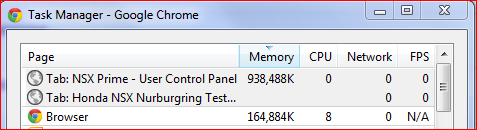I've noticed (via Chrome's built-in task manager) that Prime tends to accumulate a lot of memory usage as I browse the site, and does not release any of it until I close the tab (as well as any open child tabs) or kill it. If I do not do that, my computer slows down to a crawl as physical RAM is exhausted and it's forced to swap pages in and out of disk.
Other sites that I frequent do not seem to exhibit this problem, and I wonder if anything can be done to prevent this from occurring. For example, can we get rid of any unnecessary elements from loading, such as the "Bookmarks" bar at the bottom of each page? Do people actually use them to submit threads to digg, del.icio.us, StumbleUpon, Google, Facebook, MySpace, MyYahoo, and Reddit? My guess is no, or extremely rarely, and experienced users of those sites should know how to share items without having to resort to those links. I also noticed my browser waiting for something from skype to respond while refreshing a page, and I wonder what else is being loaded that no one ever uses.
I don't know if this is applicable, but here's something I found from vBulletin about optimizing plugin memory usage: https://www.vbulletin.com/docs/html/main/optimizing_plugin_memory
If you wish to replicate this problem for yourself and aren't already using Chrome, you can download the portable version of Chrome and use it to browse Prime for a day. You will notice that the site is extremely fast at first, but as you browse back and forth between threads throughout the day (without killing the tab or closing the browser), the Chrome task manager will show increasingly growing memory usage. And once you've exhausted your available system RAM, your system will get bogged down and become sluggish.
Other sites that I frequent do not seem to exhibit this problem, and I wonder if anything can be done to prevent this from occurring. For example, can we get rid of any unnecessary elements from loading, such as the "Bookmarks" bar at the bottom of each page? Do people actually use them to submit threads to digg, del.icio.us, StumbleUpon, Google, Facebook, MySpace, MyYahoo, and Reddit? My guess is no, or extremely rarely, and experienced users of those sites should know how to share items without having to resort to those links. I also noticed my browser waiting for something from skype to respond while refreshing a page, and I wonder what else is being loaded that no one ever uses.
I don't know if this is applicable, but here's something I found from vBulletin about optimizing plugin memory usage: https://www.vbulletin.com/docs/html/main/optimizing_plugin_memory
If you wish to replicate this problem for yourself and aren't already using Chrome, you can download the portable version of Chrome and use it to browse Prime for a day. You will notice that the site is extremely fast at first, but as you browse back and forth between threads throughout the day (without killing the tab or closing the browser), the Chrome task manager will show increasingly growing memory usage. And once you've exhausted your available system RAM, your system will get bogged down and become sluggish.
Last edited: