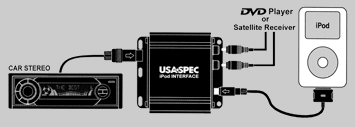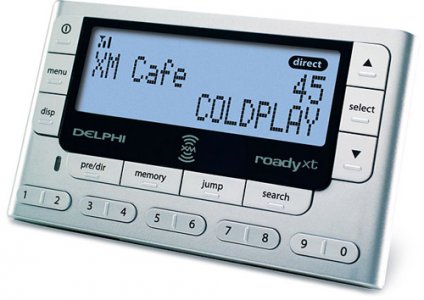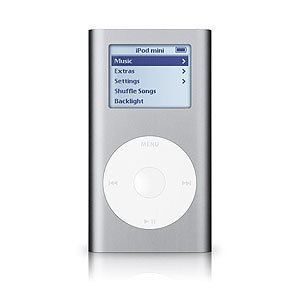- Joined
- 10 November 2002
- Messages
- 1,124
Adding XM and iPod input.
After really enjoying XM in my gf's Accord on a recent trip to the North Carolina Outer Banks, I decided to finally upgrade my car stereo system. My goal is to add an MP3 player input and satellite radio in a manner that is simple yet very functional. I intend to keep the stock stereo system but ditch the CD player in the trunk. I'm not willing to cut up the center console and don't need NAV. I want a clean, hidden installation without a lot of wires running all over the place. In keeping with these goals, a few decisions need to be made.
First, how to connect to the oem head unit? After considering several options, I concluded that the USA-Spec PA11-HON Honda/Acura Interface Unit is the best way to go for my purposes. This unit replaces the CD-changer with two inputs - the first is a dedicated ipod input that charges the ipod while allowing the CD-Changer function of the oem head unit to control the ipod. (Newer units allow both CD-changer control as well as direct control from the ipod itself. If this is important to you, be sure to purchase a newer unit.) The second input is an RCA-type auxilary input which will allows the user to direct-connect a satellite radio receiver without relying on an FM transmitter. (Since the second input is RCA, you could connect just about anything with the right adapter cable.) This unit can be purchased for $120 or less delivered. Search Ebay or Google to find one.
http://www.usaspec.com/ipod_product_sheets/pa11-hon.pdf
XM or Sirius? There are several good articles available online which discuss this, so I won't go into it in depth. Search Google using the phrase "Sirius vs XM" to get some good information. After reading these carefully, it pretty much boils down to a Mac vs PC argument. For my purposes, I based my decision entirely on the hardware as opposed to the programming. I chose XM based on the fact that XM has a slight edge in hardware over Sirius. As a bonus, XM hardware is typically less expensive than Sirius, while maintaining a slight technology advantage.
Okay, so which XM hardware? After looking at many different receivers, both from XM and Sirius, I concluded that the best choice would be an offering from Delphi. Delphi was an early player in satellite radio and their hardware seems to have a slight edge in being ahead of the competition.
Fine, so exactly which Delphi receiver? After looking at their offerings, I decided that the best choice was the Delphi XM Roady XT. Critical factors were reliability, ease of use, size, and appearance, but the deciding factor was that the Roady XT offers a choice of different backlighting colors. The Roady XT is compact (approximately the size of a deck of cards, smaller than the Skyfi units), gets favorable reviews, and has a modern, simple, yet elegant look that is appealing. Specifically, I selected the Delphi XM Roady XT with car kit and Boombox. I chose a package that includes the boombox in the event that I am really digging the XM and want to play with it outside the car, either at home or possibly for very infrequent portable use. This particular Delphi package also has a CD player, and can be purchased for about $80 plus shipping.
http://www.myradiostore.com/bundles/boombox/sa10175-sa10205.html
Right now, most XM receivers come with a $20 or more rebate if you sign up for at least six months service with XM by October 9, 2007. (I'm sure they will continue offering rebates past that date as an incentive to sign up.)
http://xmradio.com/pdf/existing/shop/0214_Q307_LTR_F.pdf
I intend to remove the oem trunk-mounted CD player entirely, as it will be rendered useless and obsolete when the USA-Spec adapter is added. I will be mounting the XM receiver on the AC vent using the AC vent mount included in the car kit. The Ipod will be placed in the glovebox, connected to the dedicated ipod cable of the USA-Spec PA11-HON adapter.
Here is a link to how to remove the center console cover. Note that the link specifies Climate Control Unit removal, but you need to take the same path to remove the radio. It really isn't that big of a job. Remove the center console cover, remove (unplug) the climate control unit, take out the radio, unplug the CD-player, replace that cable with the USA-Spec cable, then figure out where to position the various components and how to snake the cables to the desired locations. Pick up a switched power lead from the fusebox under the driver's dash. Be sure to use the correct voltage power supply to power the XM receiver. Thanks to Briank for the removal instructions.
http://nsxe-repair.com/CCUremoval.html
I will post a full review when everything is done, including pics of the installation.
The Delphi Roady XT with car kit minus the boombox, can be purchased for as little as $30 with a $20 rebate for a net cost of only $10. You could add both satellite radio and an mp3 player input to your car using high-quality hardware for as little as $150. No wonder XM has 2 million more subscribers than Sirius. Give the hardware away and make your money on the subscription fees. And as for the XM vs Sirius argument, I think that the SEC will ultimately allow these two companies to merge, and may announce their decision this year, so ultimately the issue could become moot.
As a side note, a music service still in it's infancy but which has future potential is called Slacker. Check them out at...
http://www.slacker.com/
After really enjoying XM in my gf's Accord on a recent trip to the North Carolina Outer Banks, I decided to finally upgrade my car stereo system. My goal is to add an MP3 player input and satellite radio in a manner that is simple yet very functional. I intend to keep the stock stereo system but ditch the CD player in the trunk. I'm not willing to cut up the center console and don't need NAV. I want a clean, hidden installation without a lot of wires running all over the place. In keeping with these goals, a few decisions need to be made.
First, how to connect to the oem head unit? After considering several options, I concluded that the USA-Spec PA11-HON Honda/Acura Interface Unit is the best way to go for my purposes. This unit replaces the CD-changer with two inputs - the first is a dedicated ipod input that charges the ipod while allowing the CD-Changer function of the oem head unit to control the ipod. (Newer units allow both CD-changer control as well as direct control from the ipod itself. If this is important to you, be sure to purchase a newer unit.) The second input is an RCA-type auxilary input which will allows the user to direct-connect a satellite radio receiver without relying on an FM transmitter. (Since the second input is RCA, you could connect just about anything with the right adapter cable.) This unit can be purchased for $120 or less delivered. Search Ebay or Google to find one.
http://www.usaspec.com/ipod_product_sheets/pa11-hon.pdf
XM or Sirius? There are several good articles available online which discuss this, so I won't go into it in depth. Search Google using the phrase "Sirius vs XM" to get some good information. After reading these carefully, it pretty much boils down to a Mac vs PC argument. For my purposes, I based my decision entirely on the hardware as opposed to the programming. I chose XM based on the fact that XM has a slight edge in hardware over Sirius. As a bonus, XM hardware is typically less expensive than Sirius, while maintaining a slight technology advantage.
Okay, so which XM hardware? After looking at many different receivers, both from XM and Sirius, I concluded that the best choice would be an offering from Delphi. Delphi was an early player in satellite radio and their hardware seems to have a slight edge in being ahead of the competition.
Fine, so exactly which Delphi receiver? After looking at their offerings, I decided that the best choice was the Delphi XM Roady XT. Critical factors were reliability, ease of use, size, and appearance, but the deciding factor was that the Roady XT offers a choice of different backlighting colors. The Roady XT is compact (approximately the size of a deck of cards, smaller than the Skyfi units), gets favorable reviews, and has a modern, simple, yet elegant look that is appealing. Specifically, I selected the Delphi XM Roady XT with car kit and Boombox. I chose a package that includes the boombox in the event that I am really digging the XM and want to play with it outside the car, either at home or possibly for very infrequent portable use. This particular Delphi package also has a CD player, and can be purchased for about $80 plus shipping.
http://www.myradiostore.com/bundles/boombox/sa10175-sa10205.html
Right now, most XM receivers come with a $20 or more rebate if you sign up for at least six months service with XM by October 9, 2007. (I'm sure they will continue offering rebates past that date as an incentive to sign up.)
http://xmradio.com/pdf/existing/shop/0214_Q307_LTR_F.pdf
I intend to remove the oem trunk-mounted CD player entirely, as it will be rendered useless and obsolete when the USA-Spec adapter is added. I will be mounting the XM receiver on the AC vent using the AC vent mount included in the car kit. The Ipod will be placed in the glovebox, connected to the dedicated ipod cable of the USA-Spec PA11-HON adapter.
Here is a link to how to remove the center console cover. Note that the link specifies Climate Control Unit removal, but you need to take the same path to remove the radio. It really isn't that big of a job. Remove the center console cover, remove (unplug) the climate control unit, take out the radio, unplug the CD-player, replace that cable with the USA-Spec cable, then figure out where to position the various components and how to snake the cables to the desired locations. Pick up a switched power lead from the fusebox under the driver's dash. Be sure to use the correct voltage power supply to power the XM receiver. Thanks to Briank for the removal instructions.
http://nsxe-repair.com/CCUremoval.html
I will post a full review when everything is done, including pics of the installation.
The Delphi Roady XT with car kit minus the boombox, can be purchased for as little as $30 with a $20 rebate for a net cost of only $10. You could add both satellite radio and an mp3 player input to your car using high-quality hardware for as little as $150. No wonder XM has 2 million more subscribers than Sirius. Give the hardware away and make your money on the subscription fees. And as for the XM vs Sirius argument, I think that the SEC will ultimately allow these two companies to merge, and may announce their decision this year, so ultimately the issue could become moot.
As a side note, a music service still in it's infancy but which has future potential is called Slacker. Check them out at...
http://www.slacker.com/
Attachments
Last edited: